Pictured: The Welcome to Business Automation shoutout. Not pictured: A team across four disciplines and five time zones nailing it in a month and a half.
THe ask
Create a solution that demonstrates the value of our capabilities to prospective buyers
THE answer
A trial experience that drops the user into our platform and walks them through building and deploying an app
The complication
We had only six weeks and I was a beginner to digital illustration
Before and After.
The Ask
How can we demonstrate the value of automation?
Businesses in industries across the board are looking to automate their processes and streamline their workflows. To give prospective buyers a taste of what’s possible, IBM offers free trials of their Cloud Pak for Business Automation software. Users are given fifteen days to explore the software capabilities, build apps, and monitor usage. There’s just one hiccup: Our trial experience was in need of a facelift.
The stock images on the previous trial experience were friendly! But the experience was not.
The existing experience required users to follow a complex set of steps listed on a webpage as they navigated multiple demos. Users got lost and often dropped the trial—and our product.
I was the sole designer, covering UX and visual design, to make the trial experience attractive, informative, and compelling. My successful redesign improved clickthrough rates as high as 22%.
And we pulled it off in only six weeks.
The Answer
a trial experience walking buyers through our capabilities
No matter the problem I’m answering or the timeframe I am working in, I always start off the design process with two questions:
1. Who is this for?
2. What’s already been done?
Our target persona was Sam, the buyer. Sam’s main need is to find technology that enhances her team’s strengths and does not inhibit their daily work and success. I read and listened to previous interviews our research team had conducted with multiple “Sam”s to understand her pain points and what would encompass her ideal trial experience.
TLDR: Sam needs a way to make her team more efficient without the hassle of dealing with an overly complex product. Automation could streamline her team’s processes.
Next, I went on a trial spree. I signed up for different free trials across multiple industries, noting what made them successful or what turned me off as a potential buyer. I determined the 3 things that make a successful trial experience:
The quality of information
The flow of exploration
An elusive “wow” factor that makes the user see their existing work in a new light
Minor aside: I’ve been dabbling in onboarding and Day 1 use since 2018, so I keep a running Mural of various trial and onboarding experiences. Here’s a section.
I worked with product management and content design to determine what features to highlight for the Cloud Pak for Business Automation. Business Automation’s most remarkable selling point is the ease at which users can create and deploy apps, so we developed a flow walking the user through building an app of their own. We created the tutorials using WalkMe, an app that places tooltips and modals on top of existing UI.
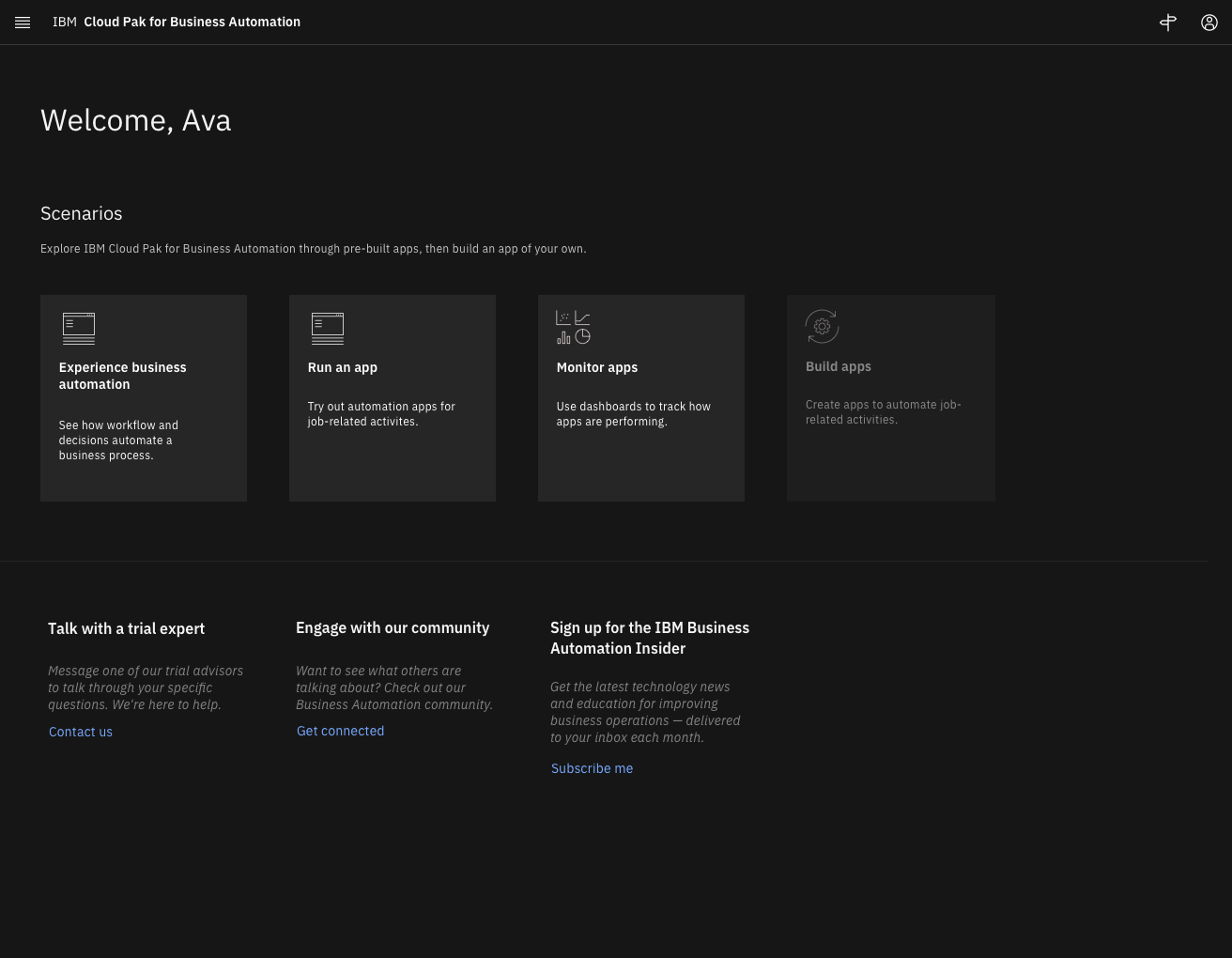
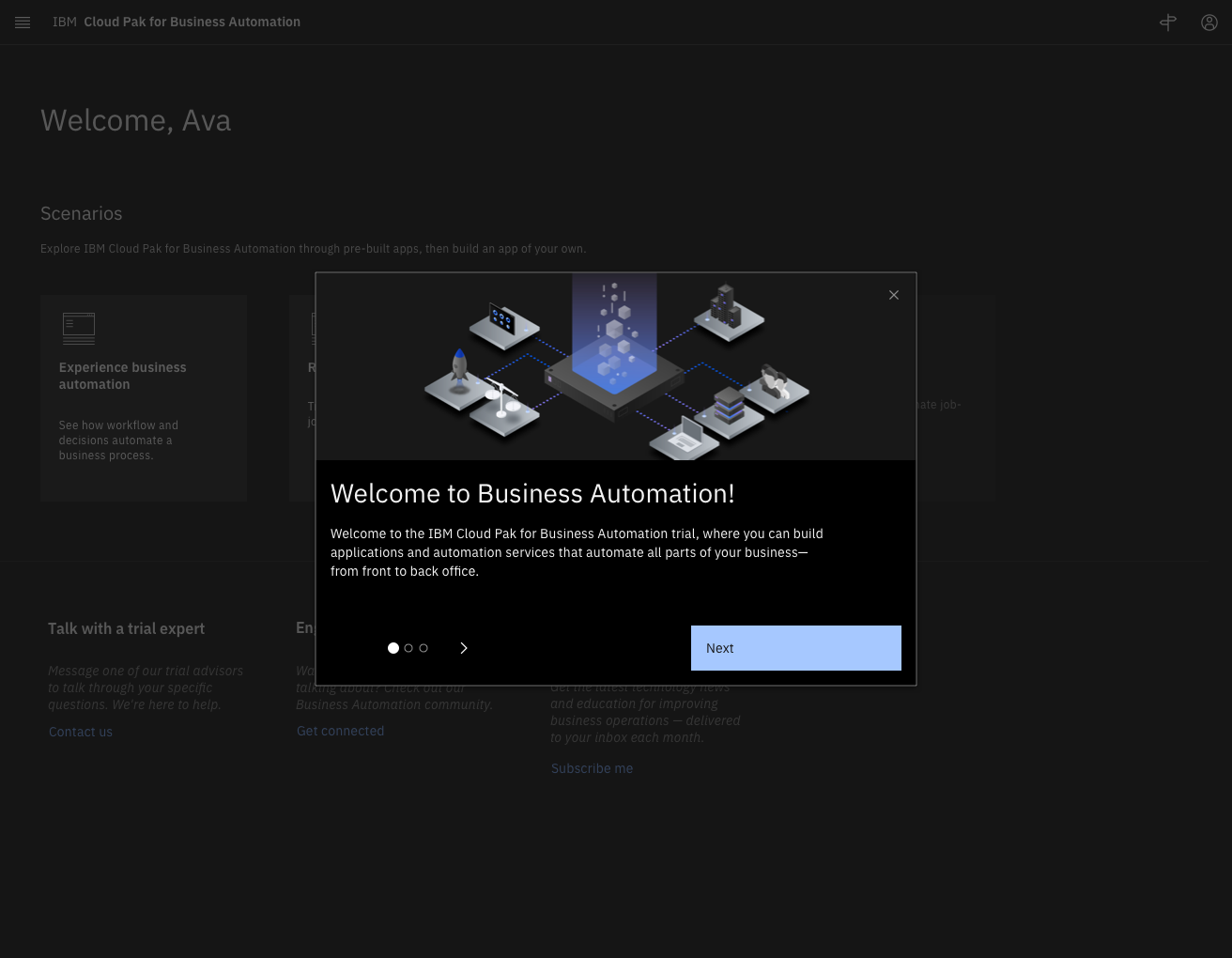
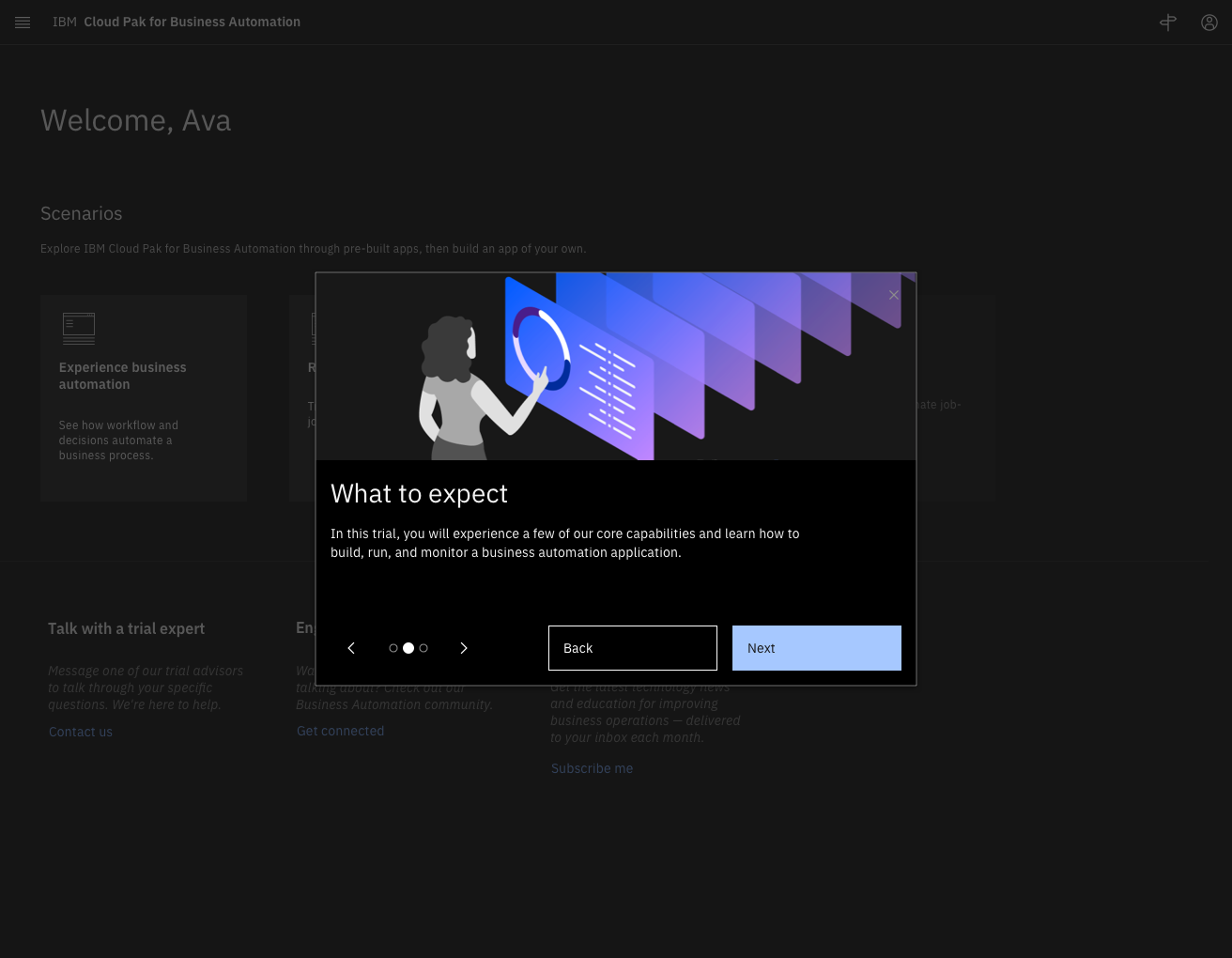
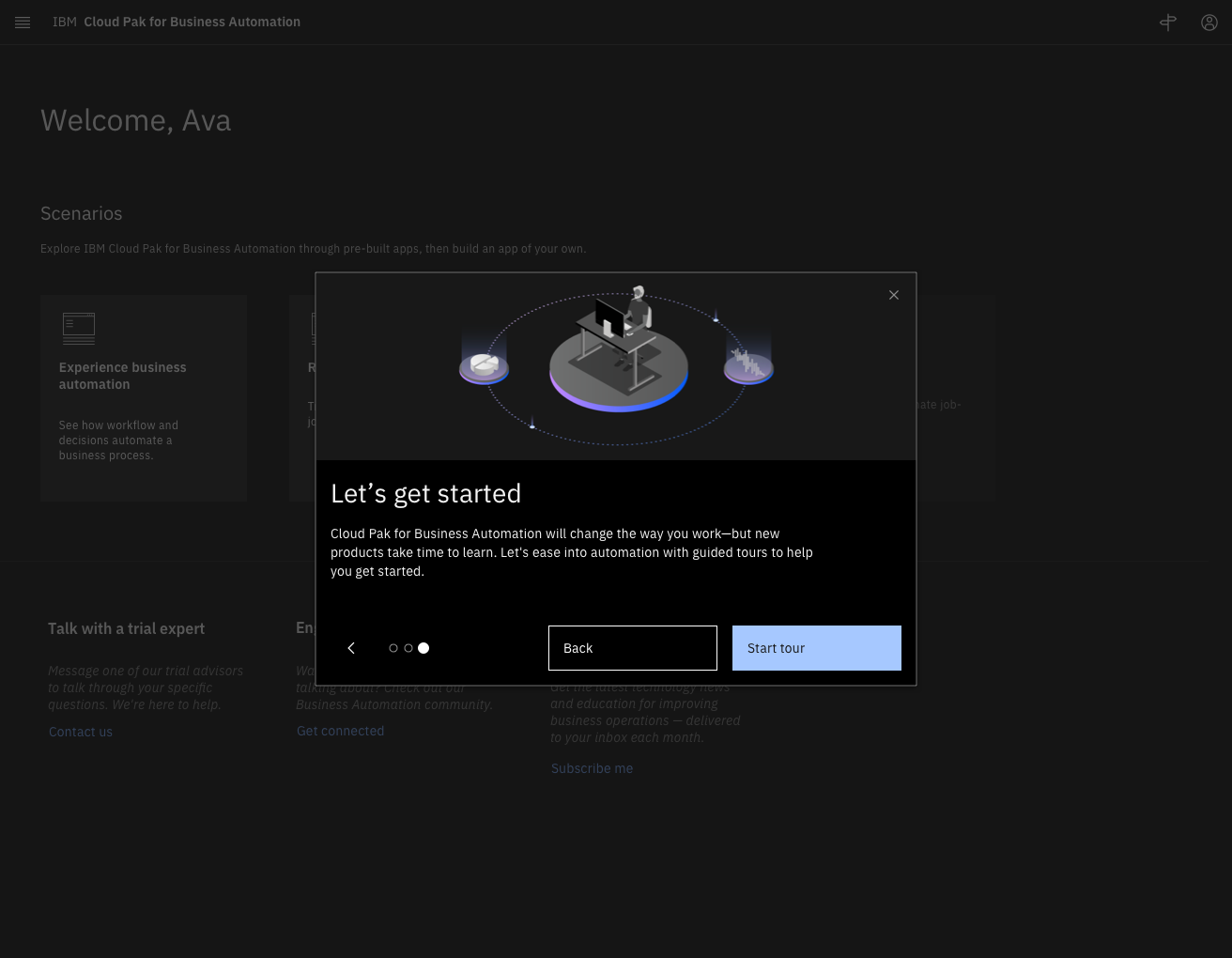
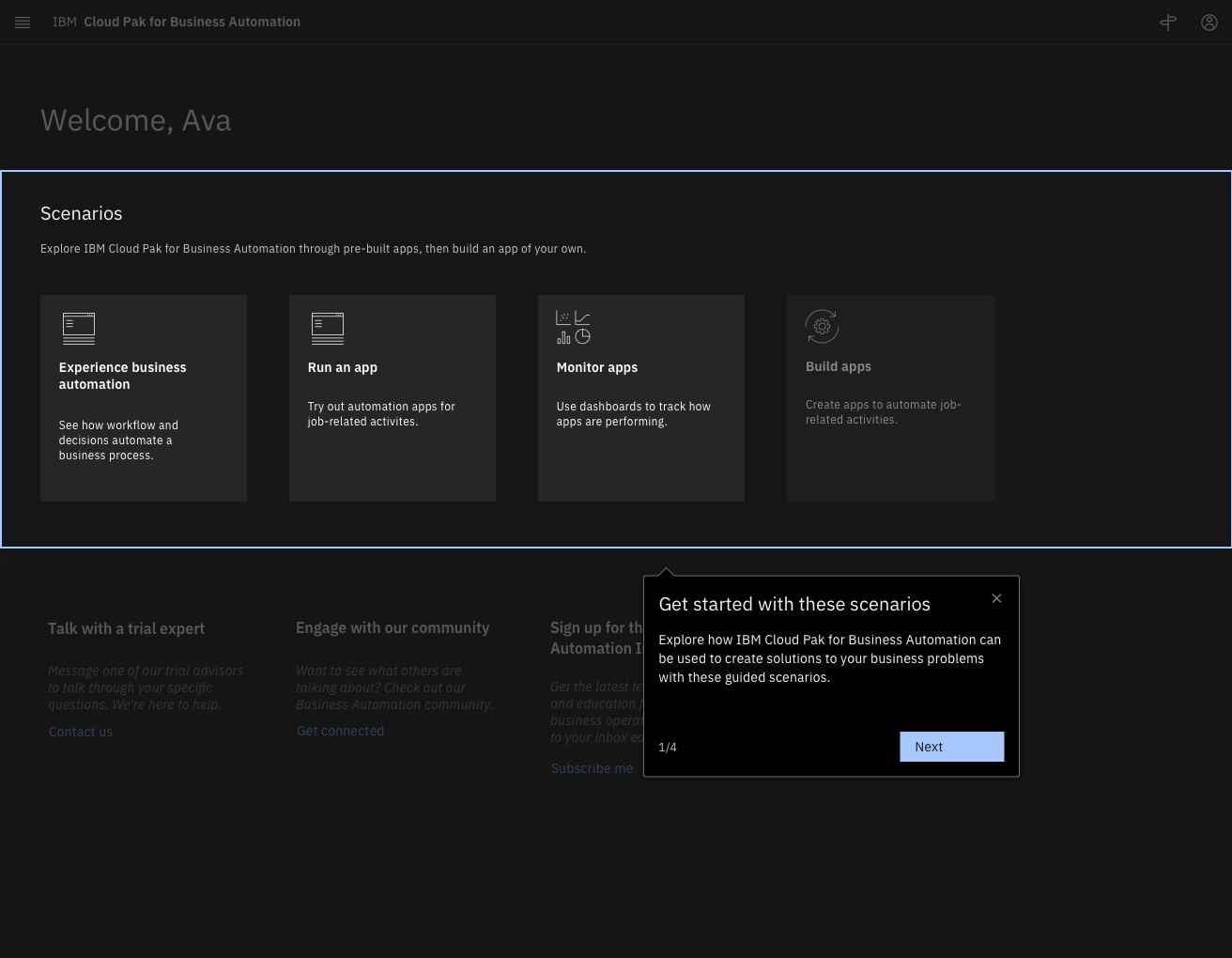
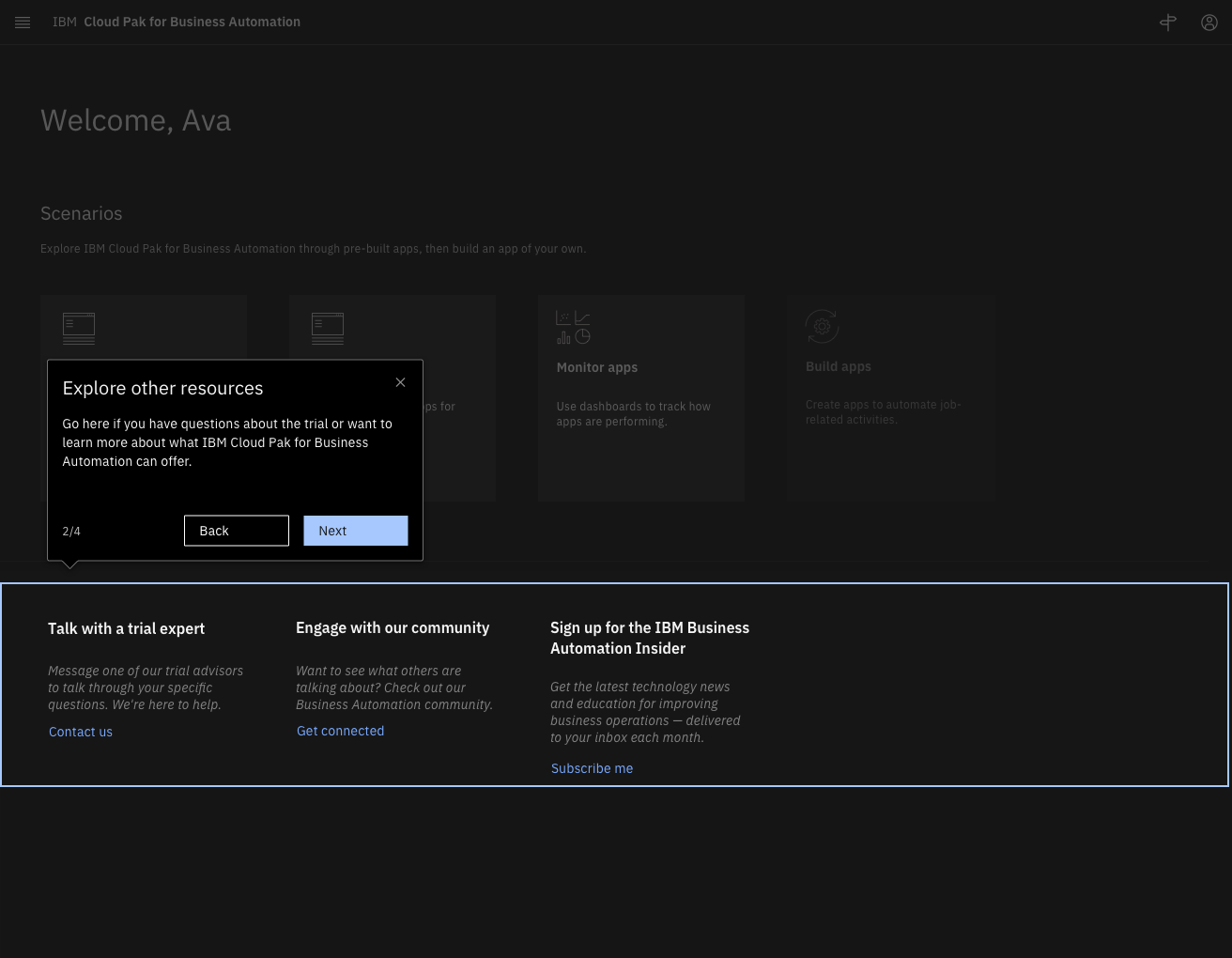
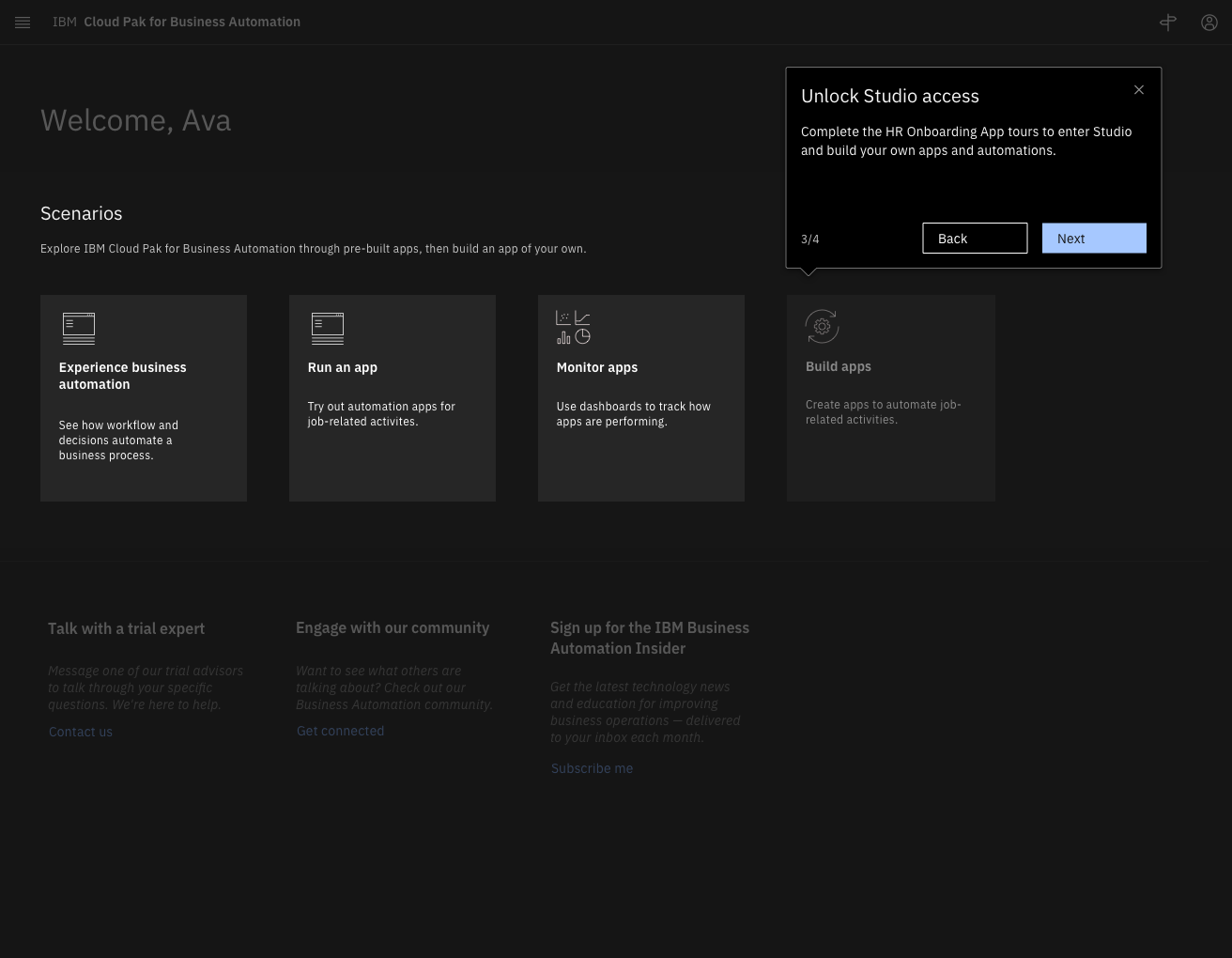
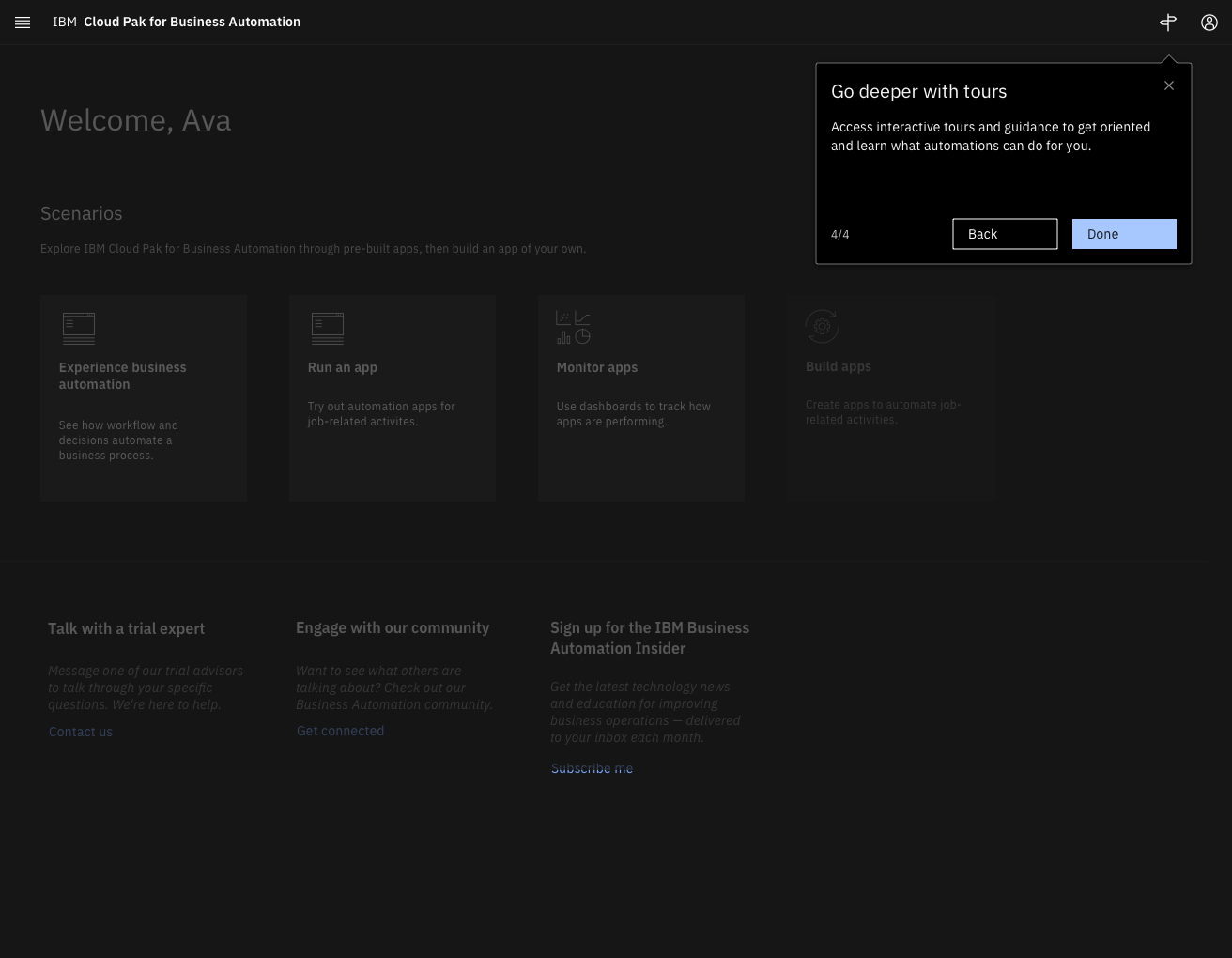
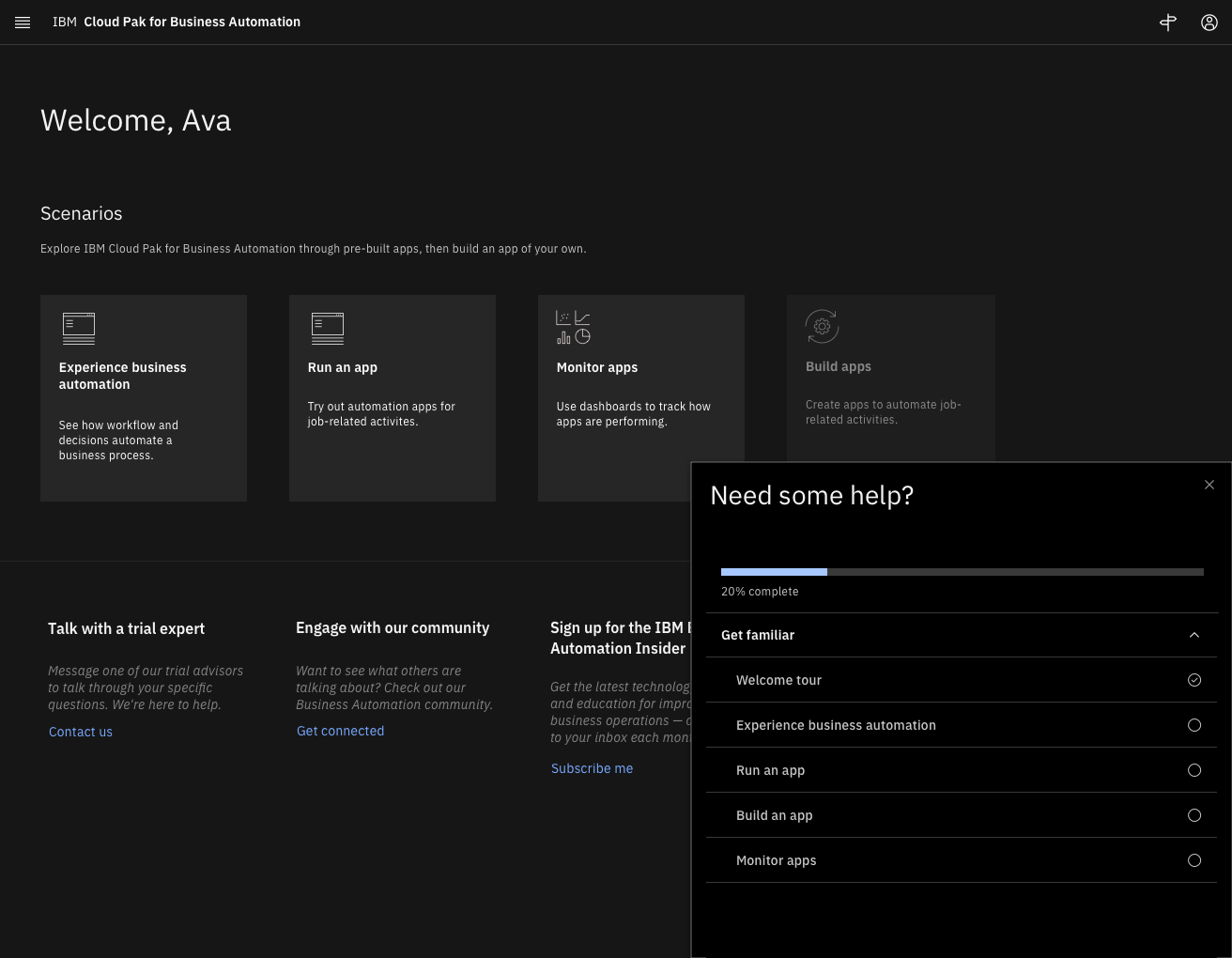
I designed five tours in total: an overview of the UI, two walkthroughs of pre-made apps, a walkthrough where the user built their own version of a previous app, and an overview of a dashboard that allows the user to monitor their apps’ usage and errors. All but the first tours were task tours, meaning the user was guided through, step by step, as they learned to use the software. We made use of tooltips that were connected directly to UI components.
Due to the accelerated timeline, we were only able to get in one round of user testing. Here were the highlights:
“I like that it has an animation of what to do. Sometimes you get lost if [the tour] doesn’t point out a specific way to do something.”
“I gave it a 5 [out of 5] because it was pretty informative… It showed how to make an app and was easy to click through.”
“Maybe it should have more examples for different industries. I didn’t really understand the example here.”
Overall, the response was positive, in particular how the task tours guided the user through the entire experience—one point of feedback was to include pagination in the tooltips so the user knows how much of the tour they have left. Once the trial experience itself was launched, we saw an improvement of 16% for conversion rates in only three months!
The Complication
learning a complex skill in only 2 weeks
With two weeks to go, the team asked me, “So when can you get us the illustrations?”
I had thought we would use art from IBM’s library, and none of the visual designers on my wider team had the bandwith to knock out a whole series. So, with ten business days to teach myself a new isometric art style, I contacted visual designer teammates for resources and dove in.
Hours on Adobe Illustrator paid off. The team loved the illustrations and the product went live.
A brief review
What i learned
Every project and team teaches me something new about design. Here’s what went well, what went wrong, and what I learned while creating the Business Automation trial experiences:
If you’re in a time crunch, turn to what’s already there. The short turnaround and that I was still working on my primary team in addition to this project meant that I didn’t have the time to conduct the in-depth research I’d have liked. Instead, I reviewed previous research conducted on our target persona and spent a couple weeks being ruthless with my time management. I also used as many visuals and components from our existing library as I could.
Keep a list of everyone’s time zones. Our team spanned five time zones in two continents. I would sometimes have a question for the engineering team at 3 PM Central Time, which is 10 PM in Germany.
Adobe Illustrator does not care that you’re in a rush. I will forever be thankful to the visual designers for answering my panicked Slack messages in the middle of the afternoon. Did I know what color profiles were before this project? I do now.














